各个章节可能有关联关系,查找《SpringCloud实战教程》其他章节请参考:
http://www.yayihouse.com/yayishuwu/book/79
4. Springcloud通过OpenFeign调用注册中心其他服务接口示例教程
(1) 右键刚刚创建好的工程--》New--》Module--》Spring Initializr--》next--》修改一下Group为com.wlg.springcloud和Artifact为eureka-client-feign--》next--》Spring Cloud Routing--》勾选OpenFeign --》 next--》Finish。
(2) 启动类上加上@EnableFeignClients和@EnableDiscoveryClient注解
@SpringBootApplication
@EnableFeignClients(basePackages = "com.wlg.springcloud.eurakaclientfeifn")
@EnableDiscoveryClient
public class EurakaClientFeifnApplication {
public static void main(String[] args) {
SpringApplication.run(EurakaClientFeifnApplication.class, args);
}
}
(3) 把application.properties改为application.yml,内容如下:
server:
port: 9903
spring:
application:
name: service-two
eureka:
client:
serviceUrl:
defaultZone: http://localhost:9901/eureka/
(4) pom.xml文件:
<?xml version="1.0" encoding="UTF-8"?>
<project xmlns="http://maven.apache.org/POM/4.0.0" xmlns:xsi="http://www.w3.org/2001/XMLSchema-instance"
xsi:schemaLocation="http://maven.apache.org/POM/4.0.0 https://maven.apache.org/xsd/maven-4.0.0.xsd">
<modelVersion>4.0.0</modelVersion>
<parent>
<groupId>com.wlg.springcloud</groupId>
<artifactId>springcloud</artifactId>
<version>0.0.1-SNAPSHOT</version>
</parent>
<groupId>com.wlg.springcloud</groupId>
<artifactId>euraka-client-feifn</artifactId>
<version>0.0.1-SNAPSHOT</version>
<name>euraka-client-feifn</name>
<description>Demo project for Spring Boot</description>
<properties>
<java.version>1.8</java.version>
</properties>
<dependencies>
<dependency>
<groupId>org.springframework.cloud</groupId>
<artifactId>spring-cloud-starter-netflix-eureka-client</artifactId>
</dependency>
<dependency>
<groupId>org.springframework.cloud</groupId>
<artifactId>spring-cloud-starter-openfeign</artifactId>
</dependency>
</dependencies>
</project>
(5) Feign客户端代码:
service-one就是被调用的服务(前面一章eureka-client工程)的application.yml定义的工程名,@RequestMapping("/hello")的/hello请求地址就是被调用的服务sayHello方法的请求地址
@FeignClient(value = "service-one")
public interface FeignClientService {
@RequestMapping("/hello")
public String sayHello(@RequestParam("txt")String txt);
}
创建一个controller类调用feign接口,在浏览器访问这个接口测试用,把调用结果打印到浏览器显示:
@Controller
public class FeignClientController {
@Autowired
private FeignClientService feignClientService;
@RequestMapping("/sayHello")
public void sayHello(String txt, HttpServletResponse response) throws IOException {
String result = feignClientService.sayHello(txt);
response.setCharacterEncoding("utf-8");
response.setContentType("text/html; charset=utf-8");
PrintWriter writer = response.getWriter();
writer.print(result);
writer.flush();
writer.close();
}
}
(6) 被Feign客户端调用服务的接口代码:
我在前面一节中的eureka-client项目中创建了一个controller类,里面定义一个给feign客户端调用的接口作为演示
@Controller
public class FeignServerController {
@RequestMapping("/hello")
@ResponseBody
public String sayHello(@RequestParam("txt") String txt){
return "我收到了您的问候:"+txt;
}
}
(7) 测试要结合前面几章来联合测试,分别启动注册中心eureka-server、eureka-client和现在的eureka-client-feign,浏览器访问注册中心服务:http://localhost:9901/就可以看到服务提供者service-one和service-two已经注册到注册中心了。
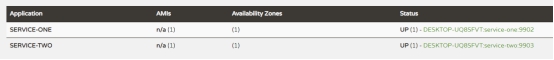
在浏览器地址栏输入:http://localhost:9903/sayHello?txt=你好
浏览器就会显示:我收到了您的问候:你好
这个就说明feign调用注册中心中其他服务接口成功
补充@FeignClient的属性说明:
name和value:两者的作用是一致的,指定FeignClient的名称,如果项目使用了Ribbon, name属性会作为被调用微服务的名称,用于服务发现。
url:url一般用于调试,可以手动指定@FeignClient调用的地址。
decode404:当发生404错误时,如果该字段为true,会调用decoder进行解码,否则抛出FeignException。
configuration:Feign配置类,可以自定义Feign的Encoder、Decoder、LogLevel、Contract。
fallback:定义容错的处理类,当调用远程接口失败或超时时,会调用对应接口的容错逻辑,fallback指定的类必须实现@FeignClient标记的接口。
fallbackFactory:工厂类,用于生成fallback类示例,通过这个属性我们可以实现每个接口通用的容错逻辑,减少重复的代码。
path:定义当前FeignClient的统一前缀。
