安装photoshow成功后,双击打开时,报如下错误:
Please uninstall and reinstall the product.If this problem still occurs,please contact Adobe technical support for help,and mention the error code shown at the bottom of this screen.Error 16。
原因可能是安装不完全或者权限给予不到位的情况会出现ps无法打开的情况,下面是本人解决的方法:
右键桌面ps图标选择属性 - 兼容性 - 选择 以管理员身份运行此程序
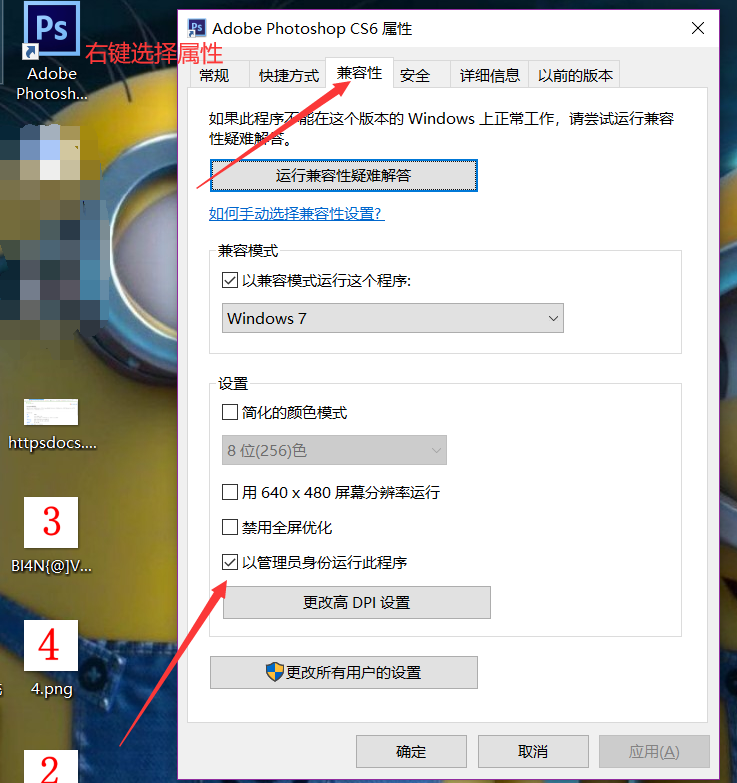
也可参考
https://jingyan.baidu.com/article/7f41ecec3de034593c095c60.html
